West Bengal Warish Application 2026 Apply Online
The owner of property and land in West Bengal can do a Warish application using the BanglarBhumi portal online (Apply West Bengal Land Warish).
People of West Bengal find it difficult to apply for a warish application offline through the local land department office. But using the BanglarBhumi portal, people can do a warish application online without visiting any local office.
Apply Property Warish West Bengal 2026
On the BanglarBhumi portal, anyone can do a Warish application online with some details and documents. Please follow the below steps:
Step 1. Visit BanglarBhumi Portal
First, go to the BanglarBhumi portal: https://banglarbhumi.gov.in/ and login to your account.
Step 2. Open Citizen Services
Go to the “Citizen Services” section and click on the “Online Application” option. Now click on the “Warish Application” from the dropdown list.
https://banglarbhumi.gov.in/BanglarBhumi/WarishAppViewAction.action
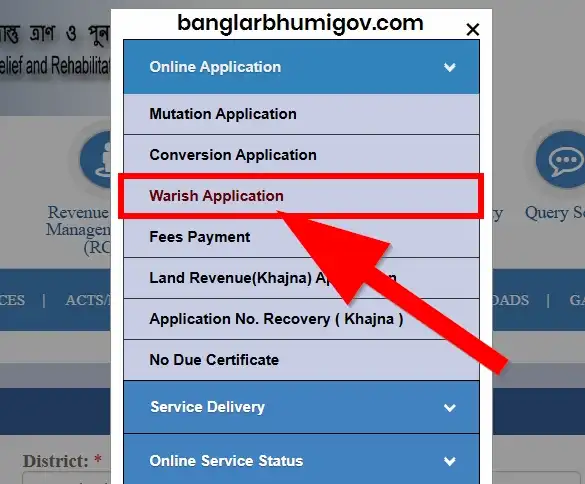
Step 3. Open Warish Application form
After opening the Warish Application form, select some details:
- Code wise/name wise:
- District Name
- Block Name
- Mouza Name
- Khatian No.
- Reference Number (optional)
- Case Date (optional)

After entering all the details, go to the next Ancestor Details section.
Step 4. Ancestor details
In this Ancestor Details form you have to give some information and upload documents (the document must be in PDF format and a maximum of 2 MB in size).
- Date of Death
- Death Certificate or Proof of Death (Upload documents in PDF)
- Legal heir Document (Upload documents in PDF)
- Number Of Warish
- Legal Heir Certificate Issued By (Select one)
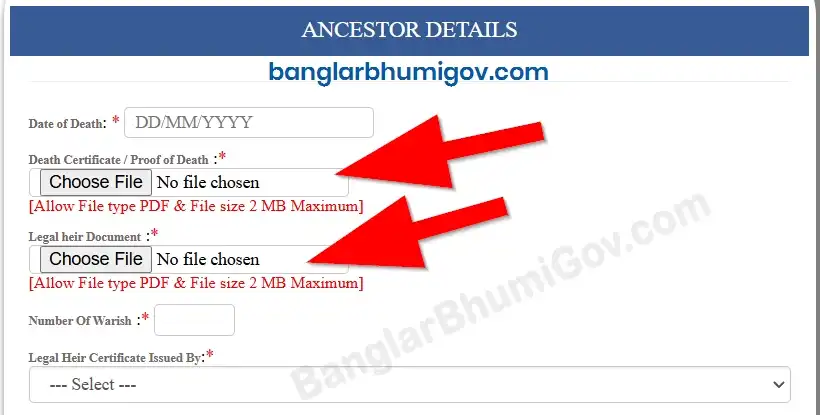
After giving all the details and uploading documents, let's go to the next Successor Details section.
Step 5. Successor Details
In the Successor Details section, you have to provide some other information to successfully submit the application.
Select an option Yes or No Does this successor have any khatian in this mouza?
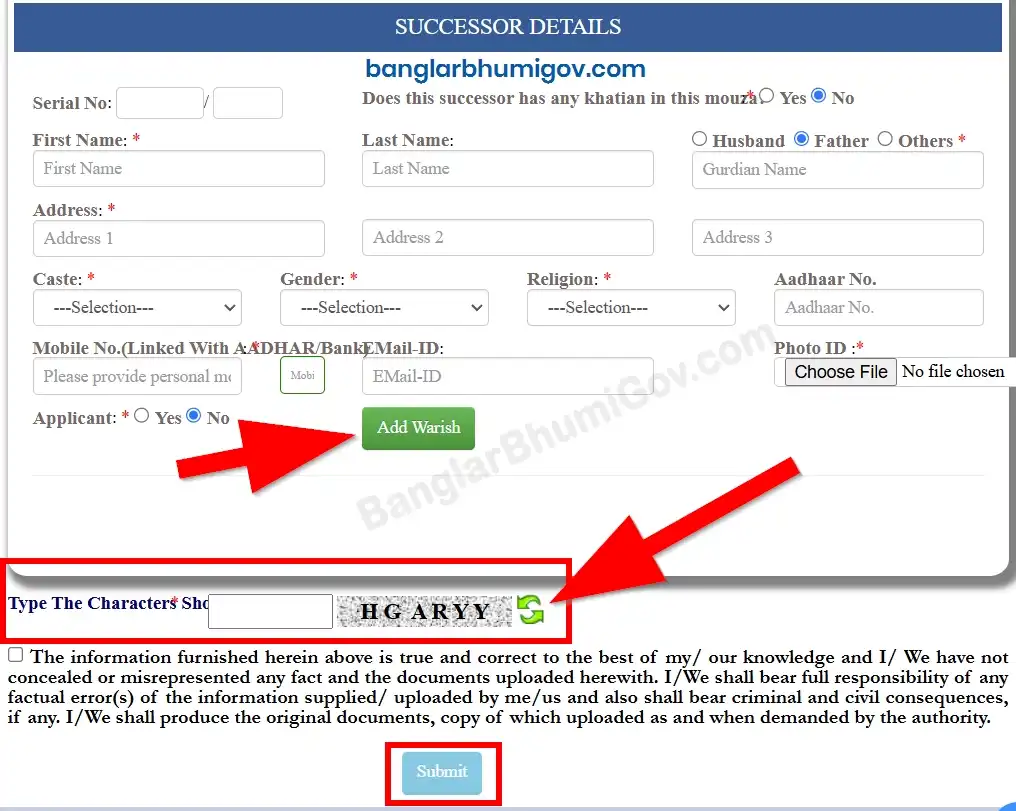
- Full Name
- Guardian Name
- Address
- Caste
- Gender
- Religion
- Aadhaar Number
- Mobile Number (Linked with Aadhaar and Bank)
- Photo ID (Upload documents in PDF)
After adding all details and uploading scanned files, click on the Add Warish button to add Warish.
Now fill in the captcha code, agree with the terms and conditions, and click on the submit button to submit the warish application.
After successfully submit the application you will receive an application number to check warish application status in the future to know the current status of your application.